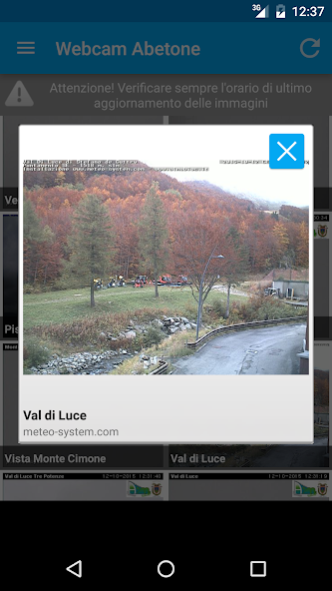Webcam Abetone 2.2
Free Version
Publisher Description
Passionate about the mountain? Stay informed about the current conditions of the ski slopes of Abetone compresorio - Val di Luce!
Thanks to this application you can check in quickly and easily the status of roads and tracks in consultation with all the webcams in the ski area, for example:
- Piazzale Abetone
- Road Abetone
- Departure Ovovia
- Check Ovovia
- Overview tracks Zeno
- Refuge Harness
- Val di Luce albergone
.. and many more!
It 'also possible to enlarge the images by zooming or view them in full screen by turning the phone into landscape mode.
In addition, you'll have many more features:
- The updated map with the map of the installations
- The current weather in real time (provided by LaMMa Tuscany)
- The current state of the opening of the plant
- The prices for the multipass
- A handy link to the forum dell'Abetone with the latest news on the quality of the snow and road conditions
Disclaimer: All of the webcam images belong to their respective owners.
About Webcam Abetone
Webcam Abetone is a free app for Android published in the Recreation list of apps, part of Home & Hobby.
The company that develops Webcam Abetone is Giulia.P. The latest version released by its developer is 2.2.
To install Webcam Abetone on your Android device, just click the green Continue To App button above to start the installation process. The app is listed on our website since 2018-11-29 and was downloaded 1 times. We have already checked if the download link is safe, however for your own protection we recommend that you scan the downloaded app with your antivirus. Your antivirus may detect the Webcam Abetone as malware as malware if the download link to it.unipi.di.masterapp.giulia.webcamabetone is broken.
How to install Webcam Abetone on your Android device:
- Click on the Continue To App button on our website. This will redirect you to Google Play.
- Once the Webcam Abetone is shown in the Google Play listing of your Android device, you can start its download and installation. Tap on the Install button located below the search bar and to the right of the app icon.
- A pop-up window with the permissions required by Webcam Abetone will be shown. Click on Accept to continue the process.
- Webcam Abetone will be downloaded onto your device, displaying a progress. Once the download completes, the installation will start and you'll get a notification after the installation is finished.